වින්ඩොස් වෙතින් දෙන මෙවැනි පණිවිඩ වල රසය ඔබත් අත්විඳ තිබෙනවාට කිසිඳු සැකයක් නැත.
- Cannot delete file: Access is denied
- There has been a sharing violation.
- The source or destination file may be in use.
- The file is in use by another program or user.
- Make sure the disk is not full or write-protected and that the file is not currently in use.
මෙන්න විසඳුම... (Unlocker)
01. මුලින්ම පහල ලින්ක් වලින් අදාල එක ඕපන් කරල, සොෆ්ට්වෙයා එක බාගෙන ඉන්ස්ටෝල් කරගන්න.
64bit: http://www.emptyloop.com/unlocker/download64.php
32bit: http://www.emptyloop.com/unlocker/download.php
portable (32 and 64 bit): http://www.brothersoft.com/unlocker-portable-431245.html
02. ප්රශ්නය තියෙන ෆයිල්/ෆෝල්ඩර් එක උඩ රයිට් ක්ලික් කරල, Unlocker ක්ලික් කරන්න.
03. ෆයිල්/ෆෝල්ඩර් එක ලොක් වෙලානම් තියෙන්නෙ පහල විදියට ඒවි.
04. Unlock All ක්ලික් කරාම වැඩේ ගොඩ. දැන් ඕන දෙයක් පුලුවන් අදාල ෆයිල්/ෆෝල්ඩර් එකට.
**Pen drives, safety remove කරන්න බැරි වෙලාවටත් මේක උදව් කරගන්න පුලුවන්. My Computer වලින් අදාල drive එක උඩ රයිට් ක්ලික් කරල Unlocker අරගෙන, එන වින්ඩෝ එකේදි Unlock All ක්ලික් කරන්න.
එහෙනම් කතාව අදට ඉවරයි. ප්රශ්න තියෙනම් අහන්න.
Rksk Ekanayaka
(Q + A වෙනුවෙන්)




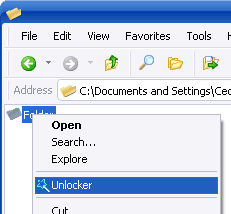





0 comments:
Post a Comment
කරුණාකර ඔබගේ අදහස් මෙහි ලියා යන්න...